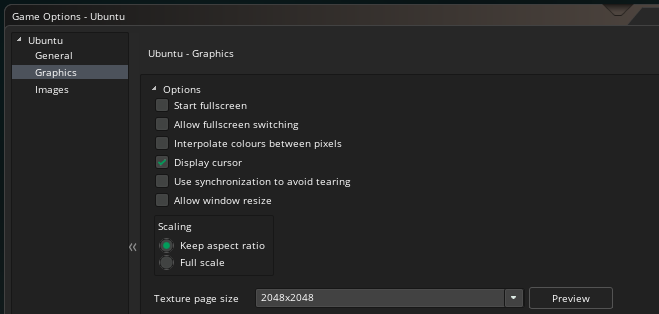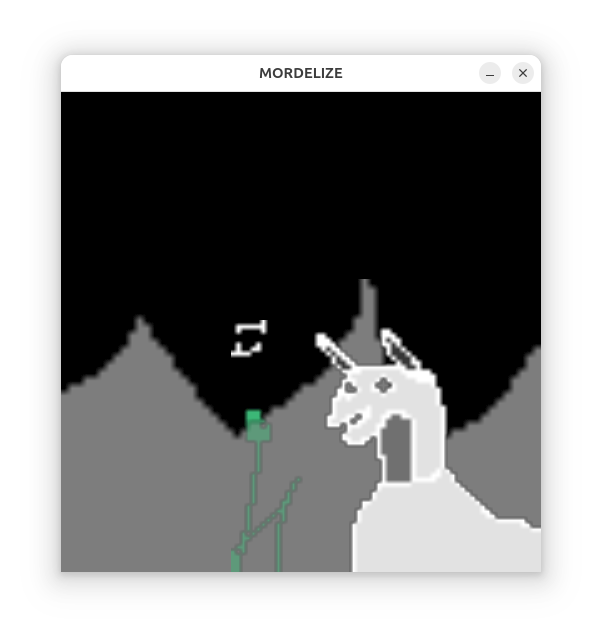Blog: 2025-04-10
Started a new pixel game ... kinda to get rid of the excuse I always have, of "I only have game jam games ..." I think I'm a bit anxious to "show what I can do", I've been programming a while but I'm actually quite noob game developer ...
Anyways it's called Mordelize and it starts with a fade in to a character expressing surprise that you're conscious, as you "should" be dreaming / asleep ... and we'll see where it goes from there.
I immediately noticed the "not pixel perfect" rendering, after making pixel art, it came out all blurry when I ran the game ... turns out the Game Options menu has a "platform settings" tab where you gotta uncheck "Interpolate colours between pixels" ... oh and ... click "apply", unlike editing code it doesn't apply game settings when you hit run ...
Now I'm dealing with some weird ish that makes my sprite with transparency render its background as black, covering the actual background ... oh and overriding the "draw" event and adding draw_sprite_ext with some different arguments (including a cool teal tint) works but alpha does nothing? Even setting it to 0 ... huh??
Found the culprit
gpu_set_blendenable(false);
I had turned this on trying to fix the pixel rendering ...
 Behold how crap it looks when the pixel-perfect style isn't in effect... wait this kinda looks cool .... but not what I was going for ... and looks super amateur. Surprised this is the default style, but then again I'm doing a render with a much larger screen than game size ... but then again the popup is the size of the room, no ?? ?.
Behold how crap it looks when the pixel-perfect style isn't in effect... wait this kinda looks cool .... but not what I was going for ... and looks super amateur. Surprised this is the default style, but then again I'm doing a render with a much larger screen than game size ... but then again the popup is the size of the room, no ?? ?.