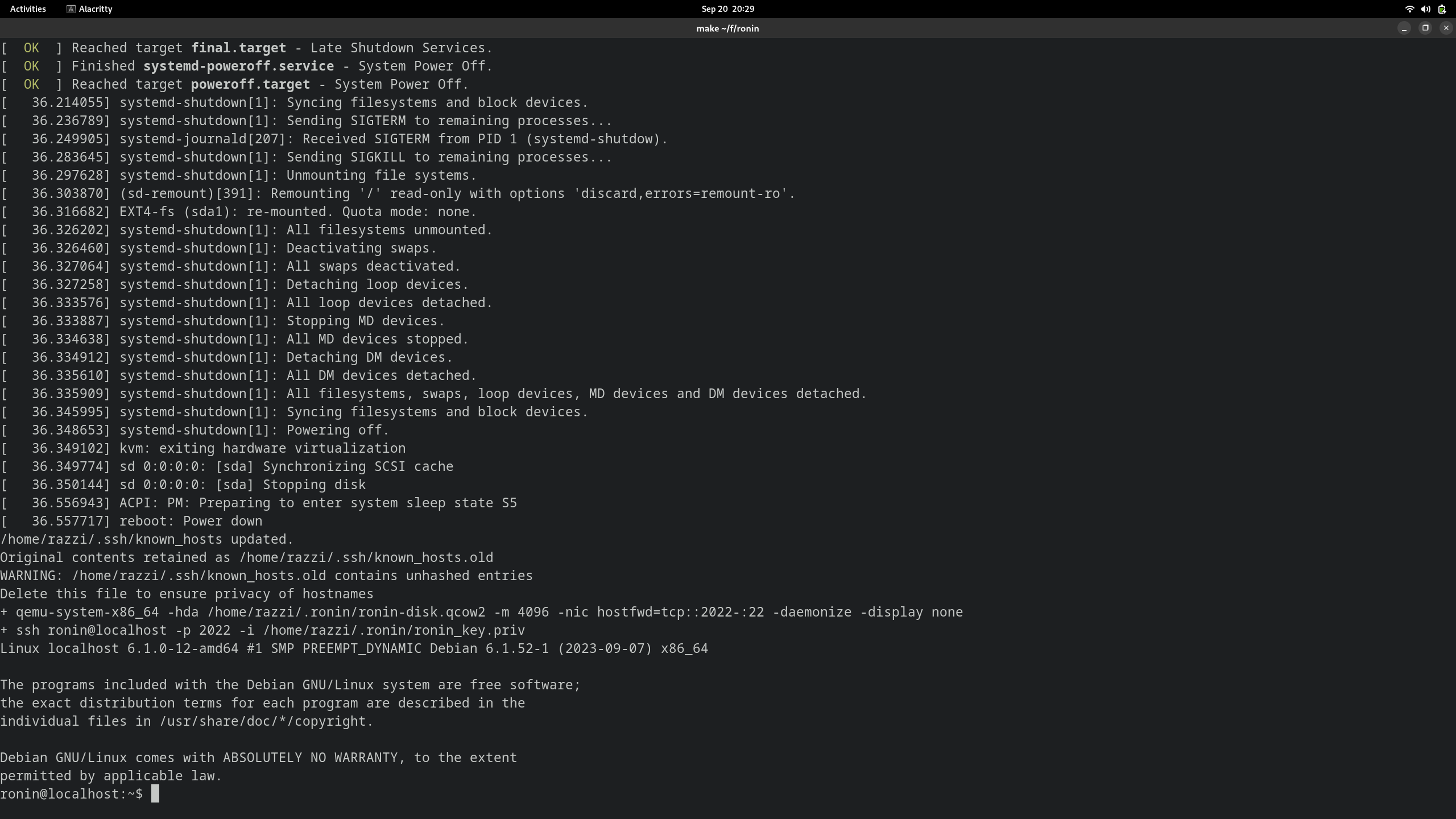Blog: 2023-09-20: Difference between revisions
Jump to navigation
Jump to search
(Created page with "Virtualization deep dive is wrapping up, here's the link roll up. https://wiki.alpinelinux.org/wiki/QEMU <pre> qemu-img create alpine-disk.qcow2 -f qcow2 10G qemu-system-x86...") |
No edit summary |
||
| Line 17: | Line 17: | ||
Ah, I think I figured out why it looked like the system wasn't fully set up - I was exiting it without giving the filesystem a chance to sync. Let me shut down the first boot cleanly. |
Ah, I think I figured out why it looked like the system wasn't fully set up - I was exiting it without giving the filesystem a chance to sync. Let me shut down the first boot cleanly. |
||
[[File:Ronin works - commit 37770f526fbe7672ca5603b74a35e5a034f0a4a3.png|left|frameless|1100x1100px]] |
|||
Latest revision as of 19:31, 20 September 2023
Virtualization deep dive is wrapping up, here's the link roll up.
https://wiki.alpinelinux.org/wiki/QEMU
qemu-img create alpine-disk.qcow2 -f qcow2 10G qemu-system-x86_64 -cdrom alpine-standard-3.18.3-x86_64.iso -hda alpine-disk.qcow2 -nic user -boot d -enable-kvm -m 512M
Also this is the way easier way to do this
podman run -it debian
But that's a minimal system, will have to build on top of it. Also nice to have the qcow2 and virtualization commands easy access.
Ah, I think I figured out why it looked like the system wasn't fully set up - I was exiting it without giving the filesystem a chance to sync. Let me shut down the first boot cleanly.