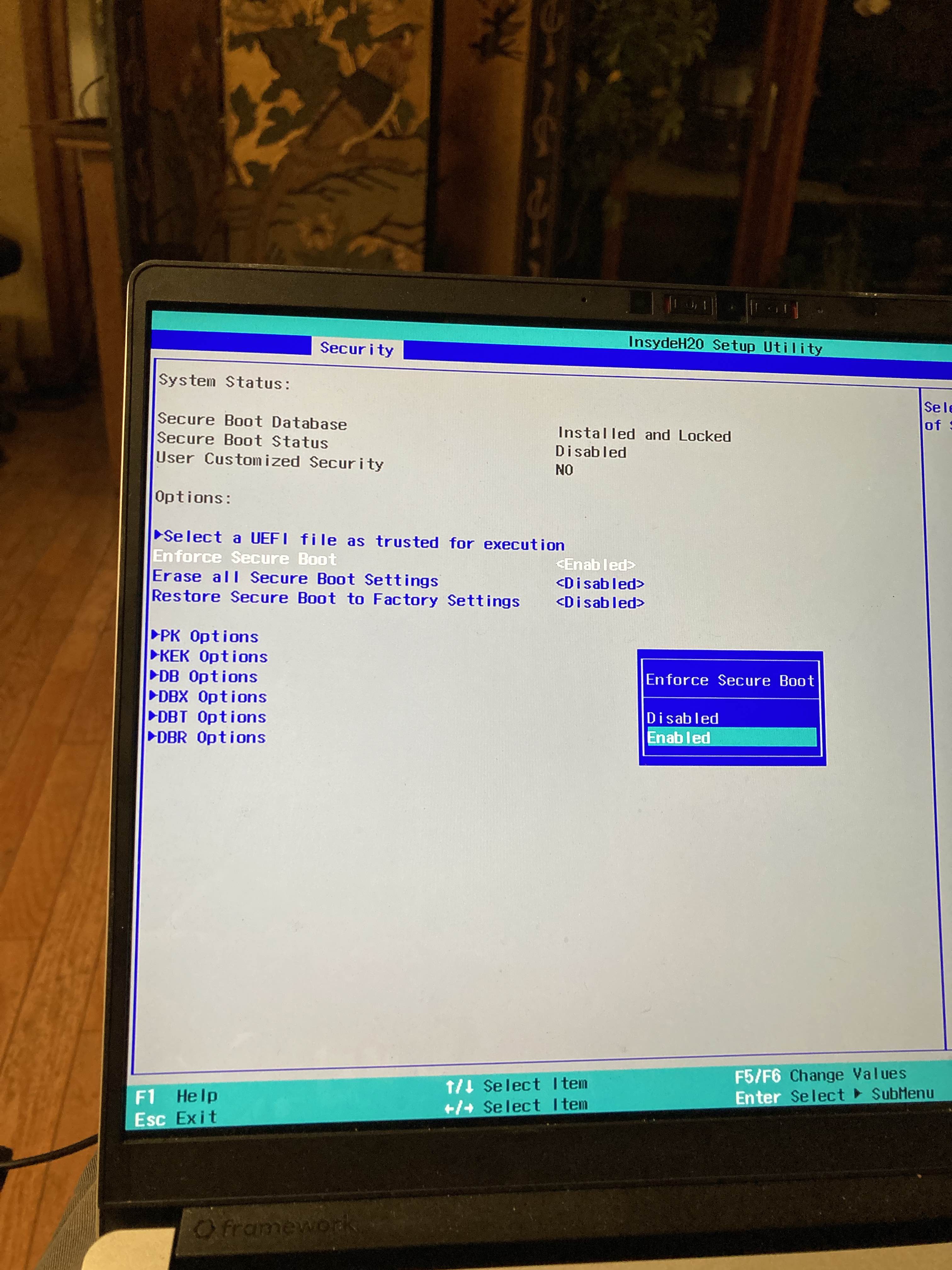How to turn off framework power led on ubuntu
Jump to navigation
Jump to search
Clone the source for framework's embedded controller: https://github.com/FrameworkComputer/EmbeddedController
Enter that directory, make the ectool binary:
make utils
Turn off the led as follows:
EmbeddedController $ sudo ./build/hx20/util/ectool led power off
Or change the color like
sudo ./build/hx20/util/ectool led power amber
For the list of colors, pass an unrecognized color:
EmbeddedController $ sudo ./build/hx20/util/ectool led power 3 Bad color name: 3 Valid colors: red green blue yellow white amber
Potentially outdated information below:
When I turned on secure boot, I get this error:
fw-ectool $ sudo ./build/bds/util/ectool --interface=fwk led power red Error getting I/O privilege: Operation not permitted Unable to establish host communication Couldn't find EC
Looks like this: